SKU: 401-625
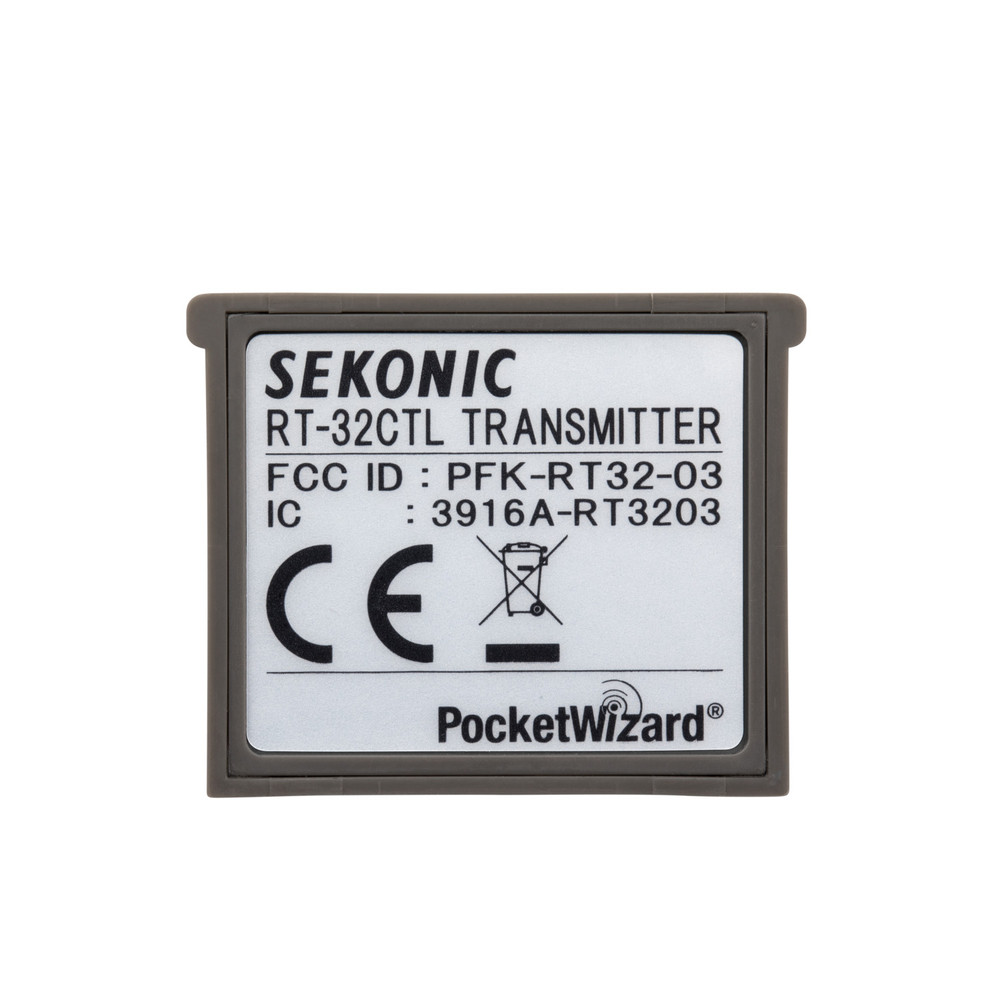
Free Shipping On All Orders Over $100 in Continental USA & Canada (In Canada, Duty and Taxes will be added in the cart)
SKU: 401-757 | Free U.S. shipping on orders over $100!
*1: "Under" is displayed when the illuminance is less than 5 lx (0.46 fc) or the Tcp is less than 1,600 K, and "Over" is displayed when the illuminance is over 10,000 lx (929 fc) or the Tcp is over 40,000 K.
*2: Tcp is Température de Couleur Proximale (Correlated Color Temperature).
IMPORTANT!
Version 6.10 for OSX 10.13 High Sierra - OSX 10.15 Catalina compatible with L-858D, L-758 and L-478 series
Download DTS ver. 6.10 for OSX 10.13 - 10.15 (9.7 MB)
Software Guide (4.4 MB)
Requirements of Version 6.10
| Software | Data Transfer Software USB Driver |
| OS *1 | MAC OS X 10.13 MAC OS X 10.14 MAC OS X 10.15 |
| Models | Macintosh with a standard USB interface *2 *3 |
| CPU | Intel CPU (compatible with operating conditions of OS) *2 |
| RAM | Compatible with operating conditions of OS |
| Hard disk space | Same as above |
| Display | Screen resolution: At least 1024 x 768 Color quality: At least 16-bit |
*1 If you are using a Macintosh computer, be sure to use the Macintosh version of the software. Operation of the Windows version is not guaranteed when running in Virtual PC for the Mac.
*2 Intel CPU (except Core 2 Duo and earlier) dedicated. 68k computers and Power PCs not supported.
*3 Please note the following:
- The operating system must be the one pre-installed on the computer.
- Proper operation may not be possible on certain Macintosh models and configurations.
- Proper operation is not guaranteed on a Macintosh with an upgraded operating system
or an add-on USB interface.
- Proper operation is not guaranteed over connections through a USB hub.
IMPORTANT!
Version 6.10 for Windows 8.1 and 10 compatible with L-858, L-758 and L-478
Software Guide (4.6 MB)
Requirements
| Software | USB Driver |
| OS |
Windows® 8.1 (32/64-bit version) *1 |
| Models | PC with a standard USB interface *3 |
| CPU | Compatible with operating conditions of OS |
| RAM | Same as above |
| Hard disk space | Same as above |
| Display | Screen resolution: At least 1024 x 768 |
| Color quality: | At least 16-bit |
How to use Exposure Profile Target Mini on DTS