About Radio Triggering of PocketWizard System

Many Sekonic meters feature radio triggering capability that is compatible with PocketWizard® radio triggering systems. The Sekonic L-758DR and C-500R meters offer built-in radio triggering. The Sekonic L-358, L-758D, and L-758Cine allow the meter user to install a radio transmitter accessory module.
To comply with local broadcast regulations, Sekonic wireless systems sold in the various markets around the world are designed to operate at different frequencies.
- Sekonic meters having serial numbers starting with JC12 (L-358), JH12 (L-758DR), JH22 (L-758 Cine), and JS12 (C-500R) are designed for operation in the USA/North American market. Frequencies: CH 1 to 16: 344.0 MHz; CH 17 to 32: 346.5 to 354.0MHz
- Sekonic meters having a CE designation on the serial number plate are designed for operation in European countries. Frequencies: CH 1 to 16: 433.62 MHz; CH 17 to 32: 434.22MHz
Note 1: These ControlTL (R) receivers/transceivers must be upgraded to the latest firmware to be able to receive the triggering signal from the RT-32CTL
Note 2: If triggering with the RT-32CE/FCC or RT-32N, these transmitters must be set to receive a Standard Trigger signal using the PocketWizard Utility Software. Please visit pocketwizard.com to learn more about PocketWizard ControlTL® radios as well as the differences between Standard and ControlTL® systems.
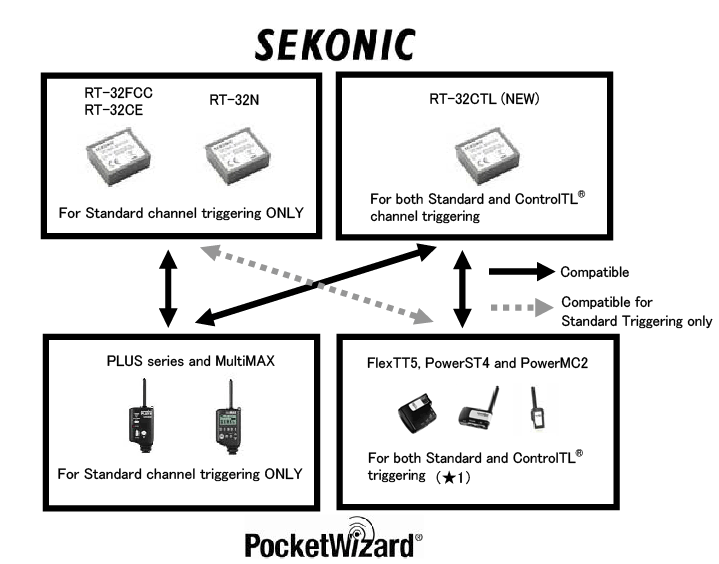
Compatibility of Sekonic Meters with Built-in PocketWizard® radio triggers.
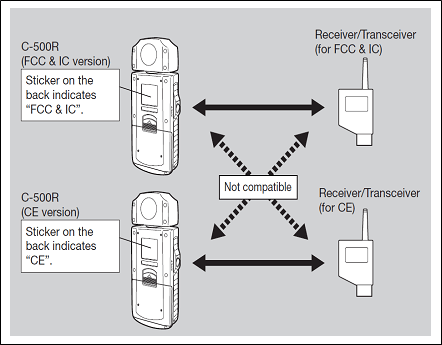
Compatibility with Sekonic RT-32 Transmitter Modules.
There are four types of Sekonic series RT-32 Transmitter Modules accessory transmitter modules:
- The RT-32FCC is compatible only with Sekonic meters designed to work in the USA/North American market.
- The RT-32CE is compatible only with Sekonic meters designed to work with meters designated “CE.”
- The RT-32N transmitter module is universal and can be used with either USA/North America market products or European products.
- The RT-32CTL transmitter module is universal and can be used with either USA/North America market products or European products.
Both FCC and CE versions of radio-triggering-capable Sekonic meters have built-in transmitting antennas that are specifically tuned for their market area. When purchasing and/or installing a transmitter module or using the meter with a receiver, be sure that the meter and receiver are designed to be used in your location and use the same frequency.
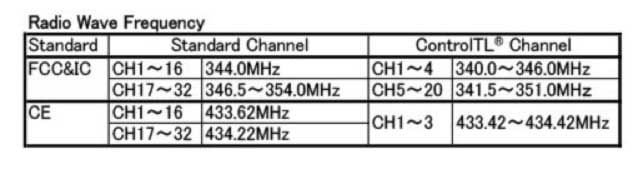
PocketWizard ControlTL® radios will require a firmware update to work properly with Sekonic light meters with RT-32CTL in ControlTL mode. The following is a list of firmware updates needed for ControlTL compatibility with the RT-32CTL:
- PowerST4 – firmware 5.100 or later*
- PowerMC2 – firmware 2.200 or later*
- FlexTT5® for Canon – firmware 6.100 or later
- FlexTT5® for Nikon – firmware 3.100 or later
* Available immediately for download at http://www.pocketwizard.com
To upgrade the firmware of your Sekonic L-758DR/D/Cine to enable display of ControlTL channels when the RT-32CTL is installed, to the following steps:
- Download and load the Sekonic DTS V3.0 software and start the program.
- Turn OFF the meter and connect the meter to your computer with a Mini USB cable.
- Press POWER button on the meter to turn it ON.
- Click on the "UPDATE SETTINGS" tab at the top left of the DTS v3.0 starting screen.
- Click "Update Check."
- A screen will appear indicating the current firmware version of your meter and the latest Version available.
- If current version number is lower than the latest version, click the UPDATE button to update the firmware in the meter.
- After the meter firmware has been updated, turn OFF the meter and unplug it from your computer.
- The updated meter will now display ControlTL channels and zones as well as Standard channels and zones when the RT-32CTL is installed in the meter.
- For further information about using the transmitter, check with the written materials that accompany it.